

Pentair Home App
BRING YOUR SMART HOME'S WATER TO LIFE WHILE STAYING SMART, CONNECTED AND PROTECTED
The Pentair Home app and range of connected home water management products will keep you in touch with your water. Get instant status information and remotely monitor all of your connected Pentair water devices, anytime, from anywhere. For peace of mind at your fingertips.
WHAT IS PENTAIR HOME?
The Pentair Home app range of connected water management devices help you move, improve and enjoy your home's water. Ensure a continuous flow of softened water. Protect your home from leaks and flooding. Control your swimming pool system and monitor water chemistry. All from the easy-to-use dashboard on your smart device.
Receive alerts sent directly to your phone - and if you choose, your trusted water professional. * Plus, get tools and education from Pentair to help you know and manage the water in your home.

FEATURED PRODUCTS
Pentair Home Range of Connected Products
WATER SOFTENING & FILTRATION

Receive alerts and monitor your water softener and salt levels.
POOL & SPA
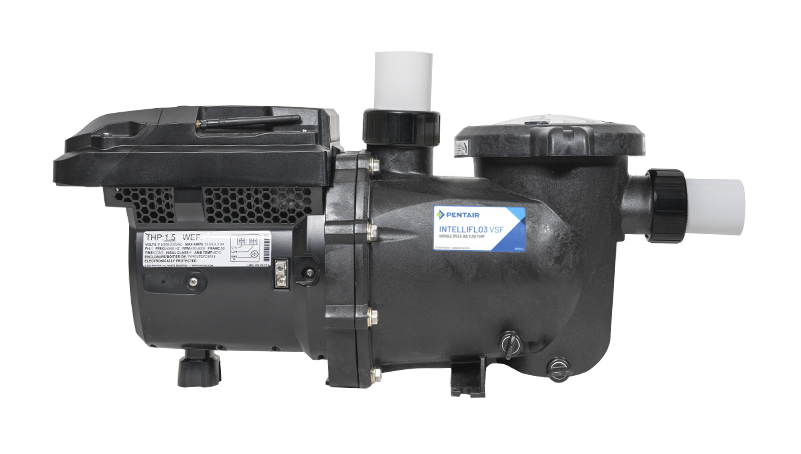
Peace of mind at your fingertips with simple smart phone control
APP FEATURES AND BENEFITS
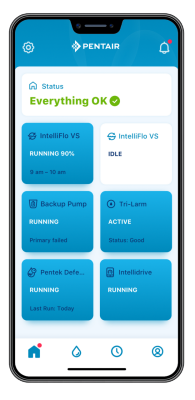
Peace of mind at your fingertips
Get instant status information and remotely monitor all of your connected Pentair water devices, home or away, 24/7
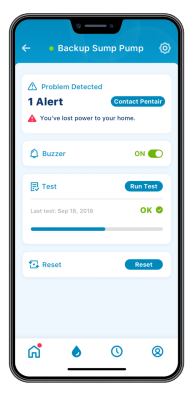
Systems checked; you're good to go
Lets you know when equipment or a condition needs attention so you can avoid unnecessary and costly service calls
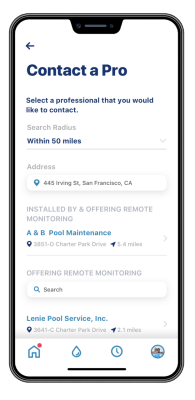
A helping hand when you need it
Connect with a trusted water pro near you and receive tools, tips and tricks from Pentair to keep your water smarts on full
Frequently asked questions
> Home app
- How do I create an account in the Pentair Home app?
On the Log In screen, tap Sign Up to create a new account. Enter your email address and a strong password. Tap on the check box to agree to the Terms of Service. Watch this how-to video for a step by step walkthrough.
- How many users can I have on one account?
You can have only one email address on your account. Other persons in your household can use the same email address and password to access your account on other devices. There is no limit to the number of devices you can be logged in on.
- Why didn’t I receive an email after resetting my password?
Verify the e-mail address that you have listed on the account. Check your junk or spam folder for the e-mail. Try to reset the password again.
- Why do I get text messages but no email messages?
Your notification settings are likely set to text but not email. To confirm or change these settings, open your Pentair Home app, go to Account and select Notifications.
- Can I download and use the Pentair Home app and range of connected products if I live outside of Europe?
At this time, the Pentair Home app and connected products are available in North America (USA, Canada & Mexico) and Europe. Please see specific information on the product pages in which you are interested, for more information.
- How do I find a dealer or store that sells Pentair connected products?
Pentair offers a range of connected products for home water management. Information on availability and where to buy differs by product. Some products can be found at leading retailers, while others require installation by a professional. Where-to-buy information can be found on each product page.
- I’m having problems connecting my product to the Pentair Home app. What should I do?
Please visit the support page for your specific Pentair connected device.
- How do I locate a professional to help me with my connected product?
If your product allows for remote monitoring, and this was not set up in your Pentair Home app upon installation, you can search for a professional in your area to request monitoring of the product. Watch this how-to video to learn how to set-up remote monitoring.
You can also find a water professional in your area by visiting the Dealer Locator available on Pentair.eu ("Where To Buy" in the header of each section: Components, Pool, Foodsevice and Residential systems).
- Does the Pentair Home app or range of connected products work with my smart home system? (i.e. Alexa, Google Home, etc**)
The Pentair Home app accepts a wide range of Pentair Connected water devices that can be used throughout your home to help you move, improve and enjoy your water. However, at this time, Pentair Home and Pentair Pro are not integrated with other smart home devices, or connected via voice with at home assistants like Alexa or Google Home.
** Amazon Echo® and AlexaTM are trademarks and/or registered trademarks of Amazon Technologies, Inc. iOS® is a registered trademark of Cisco Technology, Inc.
- I received a notification on my Pentair Link2O app that my connected product is moving to the Pentair Home app. What do I need to do?
Yes, all products on the Link2O app are moving to the Pentair Home app. Please visit the Link2O app webpage and see instructions under How do I make the switch? section.
- What measures are in place to secure my data?
First and foremost, in order to protect your account, we have built our sign up process to be simple but secure with mandatory email verification as well as mandatory strong password requirement. Also, any account changes, such as password reset, require confirmation codes that are sent to the user’s verified email. In addition to such user account level security measures, Pentair has structured the backend architecture to identify security threats and limit exposure.
> Connected Softener
How many users can I have on one account?
You can have only one email address with an associated password on your account. Other persons in your household can use the same email address and password to access your account. This one account can be used across multiple devices.
Does the Connected Water Softener work with my smart home system (Alexa, Google Home, etc)?
Your water softener is connected to the Pentair Home and Pentair Pro apps, which are ready to accept additional Pentair Connected devices as they become available. However, at this time, Pentair Home and Pentair Pro are not integrated with a Smart Home Hub, or connected via voice with at home assistants like Alexa or Google Home.
What if my Water Softener is unable to connect to my WiFi?
Make sure your phone is connected to your 2.4GHz WiFi signal from your router. The Water Softener cannot be connected to the 5GHz frequency. The 2.4GHz frequency was intentionally chosen for this product because it has a longer range that is better-suited for basements, outdoors, etc., whereas 5GHz is designed for shorter distances.
Why does my system say Offline on the Water Softener Dashboard?
If your system is “Offline,” it means that your system has been disconnected from Wifi for over 60 minutes. This will not cause an interruption in your softened water cycle or the function of your system, but it could interrupt data flow to the Pentair Home and Pentair Pro apps. Once Wifi connection has been restored, your Pentair Home or Pentair Pro app will automatically reconnect the water softener.
Why do I get text messages but no email messages?
Your Notification settings are likely set to text but not email. To confirm or
change these settings, open your Pentair Home app, go to Account and select Notifications.
Why didn’t I receive an email after resetting my password?
Verify the e-mail that you have listed on the account.
Check your junk or spam folder for the e-mail.
Try to reset the password again.
What measures are in place to secure my data?
First and foremost, in order to protect your account, we have built our sign up process to be simple but secure with mandatory email verification as well as mandatory strong password requirement. Also, any account changes, such as password reset, require confirmation codes that are sent to the user’s verified email. In addition to such user account level security measures, Pentair has structured the backend architecture to identify security threats and limit exposure.
Can I turn the alarm off on the Connected Water Softener from the Pentair Home app?
No, you cannot. The alarm must be turned off on the softener’s control panel. The app can only monitor the device, not control it.
Can I change the Connected Water Softener’s programming using the Pentair Home app?
No, you cannot. Programming must be done at the device. The app can only be used to monitor the device, not change settings on the softener.
ARE YOU A PRO?
There's an app for that! Get connected to your customers’ water and take your service model to the next level with Pentair Pro.



